Do you want to bring your app idea to life and make a lasting impact on the tech world? Look no further than Ionic app development. With its seamless integration of performance, adaptability, and user experience, Ionic is the game-changing framework that developers need to create stunning cross-platform apps effortlessly.
Say goodbye to limitations and hello to endless possibilities with Ionic.
On this page, we will delve into the realm of Ionic app development, addressing common challenges faced by developers and offering practical solutions. We will discuss various aspects such as optimizing performance and enhancing user interfaces, sharing best practices, tips, and tricks to maximize the potential of your Ionic apps.
Come on this exciting journey with us and discover the key to creating outstanding, high-performing apps for both iOS and Android platforms. Let’s delve into the fascinating realm of Ionic app development, where endless opportunities await.

Ionic app development is a dynamic and flexible framework that empowers developers to create exceptional mobile applications using web technologies. With its remarkable capability to build hybrid apps that seamlessly function across various platforms, Ionic has gained widespread popularity among businesses and developers. Now, let’s delve into the essential elements of Ionic app development:
1.1 What is Ionic?
Ionic is a powerful framework built on Angular that allows developers to create mobile apps that work across multiple platforms. By leveraging HTML, CSS, and JavaScript, Ionic enables the creation of hybrid apps that can run seamlessly on both iOS and Android devices. This makes Ionic a cost-effective and efficient solution for businesses looking to expand their reach to a wider audience.
1.2 Advantages of Ionic App Development
Ionic offers cross-platform compatibility, allowing developers to build an app once and easily deploy it across multiple platforms. This saves valuable time and effort for developers. Ionic provides a wide range of pre-built components, allowing developers to easily create visually appealing and interactive apps. Its extensive library of UI components and tools offers great flexibility in app design and development.
Ionic offers access to native device features like the camera, GPS, and accelerometer, allowing users to have a seamless and native-like experience. Streamlining the development process, Ionic’s framework and command-line interface simplify the task for developers. This allows them to concentrate on constructing features instead of being concerned about intricate details specific to each platform.
1.3 Best Practices for Ionic App Development
In order to make sure your Ionic app is successful, it’s important to adhere to best practices. Here are some important guidelines to remember:
Optimize performance: Minimize HTTP requests, reduce image sizes, and load data asynchronously to enhance app performance.
Implement responsive design: Create a responsive layout that adapts to different screen sizes for a consistent and user-friendly experience.
Test on various devices: Emulate and test your app on multiple devices and screen sizes to ensure compatibility and responsiveness.
Maintain code modularity: Organize your codebase into modules and components for better maintainability and reusability.
Implement security measures: Protect user data by implementing proper authentication and encryption techniques.
Ionic offers a significant benefit for app development with its wide-ranging collection of pre-designed UI components. These components are specifically developed to prioritize mobile functionality, guaranteeing a smooth user experience on multiple devices. By utilizing Ionic’s extensive library of UI components, developers can save valuable time and resources that would have otherwise been spent on designing interfaces from scratch.
Although Ionic provides a range of pre-designed UI components, developers may occasionally need to customize them to match their app’s unique branding or functionality. Luckily, Ionic offers flexible customization options that empower developers to tweak the appearance, behavior, and styling of UI components to suit their specific needs. By personalizing these elements, developers can create an app that feels more tailored and in line with the overall brand identity.
In today’s world, where screens range in size and devices vary from smartphones to tablets, it is essential for mobile applications to adapt. With the help of Ionic, developers can easily create responsive designs using CSS Grid and Flexbox. By incorporating responsive design principles, developers guarantee that their app’s user interface will seamlessly adjust to different screen sizes. This ensures a consistent and enjoyable experience for users, regardless of the device they are using.
Animations have the power to greatly improve the user experience of mobile applications. By adding interactivity and delight, animations can bring apps to life. Ionic offers a variety of animation options that seamlessly integrate into app interfaces. These animations allow developers to create smooth transitions, draw attention to interactive elements, and provide visual feedback for user actions. When implemented effectively, animations make an app feel more intuitive, polished, and engaging for users.
Touch-based gestures have become an essential component of modern mobile application interactions. To streamline the implementation process, Ionic provides a diverse range of pre-built gestures that seamlessly integrate into the app’s user interface. These gestures encompass familiar actions such as swiping, dragging, pinching, and tapping, empowering developers to incorporate intuitive touch-based interactions that enhance the overall user experience. By harnessing these powerful Ionic gestures, developers can craft user interfaces that feel more organic and instinctive for their users.
1. Connecting to APIs
Ionic offers several methods for connecting to APIs and retrieving data from external sources, such as web services or databases. The framework provides built-in HTTP client modules that allow developers to make HTTP requests seamlessly. With just a few lines of code, developers can send GET, POST, PUT, and DELETE requests to interact with APIs and fetch the necessary data for their application.
2. Handling Responses
To ensure a seamless user experience, developers need to effectively manage API responses when retrieving data. Ionic provides handy tools like Observables and Promises for this purpose. Observables offer a continuous flow of data, enabling developers to filter, map, and subscribe to changes as needed. On the other hand, Promises provide an elegant solution for handling asynchronous operations and managing the flow of data.
3. Data Storage
For offline functionality and caching purposes, it’s essential to store data within an app. Ionic offers different data storage options like Ionic Storage and SQLite. With Ionic Storage, developers can easily save and retrieve data using a simple key-value store. On the other hand, SQLite provides a more powerful option for storing complex data structures in a structured way.
4. Authentication and Security
When it comes to handling sensitive data and user information, ensuring authentication and security is of utmost importance. Ionic makes this process seamless by seamlessly integrating with trusted authentication services like Firebase or OAuth, making user authentication implementation simpler. Additionally, Ionic offers built-in security features such as encryption and secure storage to guarantee the protection of user data.
5. Real-time Data Updates
In certain scenarios, it is crucial for an app to have real-time data updates to ensure its proper functioning. Ionic facilitates these updates by integrating with technologies such as WebSockets or Firebase Realtime Database. By using these tools, developers can establish a connection between the app and the server, enabling seamless communication and real-time updates.
ionic app development is the process of creating a mobile app using the ionic framework. ionic is a mobile development framework that makes it easy to build cross-platform mobile apps using HTML, CSS, and JavaScript.
There are a number of benefits to using ionic app development, including: – Speed: With ionic, you can create apps that are lightning-fast. – Ease of Use: With ionic, it’s easy to create interfaces that are intuitive and easy to use. – Scale: With ionic, you can create massive, high-performance apps.
1. Choose an ionic app development framework There are many ionic app development frameworks to choose from, but the most popular ones include ionic cordova and ionic native.
2. Choose a development environment Next, you need to decide which development environment you’d like to use. ionic cordova comes with both the web and mobile development environments pre-installed, so you can start coding right away. Alternatively, you can use ionic native to build native apps with ionic.
3. Choose a project template Once you’ve chosen your development environment andframework, you can start using project templates to get started. ionic comes with a number of pre-made project templates, including a blog project template.
Are you interested in learning about Ionic app development? Look no further! Flexus Solutions is your ultimate resource for all things related to ionic app development. Whether you’re a beginner looking for some guidance or an experienced developer seeking in-depth tutorials, we’ve got you covered. Make sure to bookmark this page and check back regularly for the latest updates on ionic app development.

Flexus Solutions gives complete turnkey answers for those hoping to transform their iPhone/iPad application dreams into reality.We can build up an altered iPhone application solution to meet your particulars and scale to satisfy customers needs.
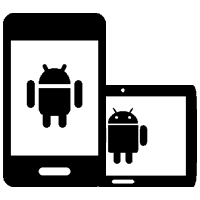
We develop top-rated mobile applications for Android. Flexus harmonizes with developers and dreamers equally to build top-rated Google Play apps. Our team of tech veterans can guide you through the twists and turns of app development.
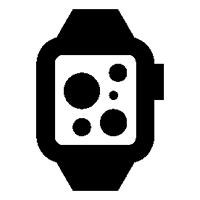
Typically the iWatch is beginning to re-define usability. Flexus has been at the front of developing iWatch prototype apps before its recognized launch using the iOS 8. 0 and WatchKit thereby giving customers the ability to stay forward of competition by partnering Flexus Solutions in developing their iWatch app.




We will help you to achieve your goals and grow your business.
Get regular updates, promotions and discount offers on our services.
Monday – Friday: 9AM Till 6PM
Saturday & Sunday: Closed
© Copyright 2008-2024. Flexus Solutions LLC